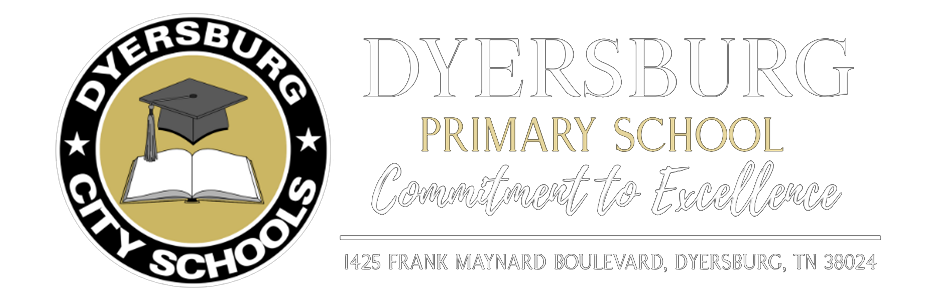Our school is using Lexia Reading® Core5®, a computer-based program to build reading skills.
The program can be used at home for extra practice. Getting started is easy!
1. For use on a computer, go to lexiacore5.com.
- You can create a bookmark or favorite for this web address.
- Adobe Flash Player is required to run this program. If you do not already have it, you will see a link to download Adobe Flash Player.
- If you have a slow Internet connection or cannot install Adobe Flash Player, go to lexialearning.com, click Downloads at the top of the page and follow the directions to install the program on your computer.
2. For use on an iPad or iPad mini, download the free Lexia Reading Core5 app from the App store.
3. For use with an Android tablet, download the free Lexia Reading Core5 app from the Google Play store. Recommended devices: Google Nexus 7” (2012 and 2013) and Nexus 10” and Samsung Galaxy Tab 4 and Tab S2. The app may not work on other devices, including Kindle.
4. The first time your child uses Core5, you will need to help set up. To do this, enter the teacher email you see below.
5. Your child can then log in using the student username and password (below). This is the same username and password used at school.
6. Your child is now ready to use Core5 at home! A typical home session may last from 10-15 minutes.
7. It is important your child works without any help while using Core5. All of the work your child does at home is recorded and reported to school. This means I can see when help is needed and provide additional instruction at school.
If you need more help getting started, go to www.lexialearning.com and click Support.
Thank you for helping your child practice reading!